Percona XtraDB Cluster 5.6, HAProxy and Debian Wheezy 7.0
Percona XtraDB Cluster provides fantastic performance, reliability and multi-master replication out of the box. XtraDB Cluster is a combination of Percona Server, Galera and Percona XtraBackup.
In this short guide I will go through the steps in configuring a three-node XtraDB Cluster, a load balancer (HAProxy) and a front-end application server (Apache and a simple PHP page).
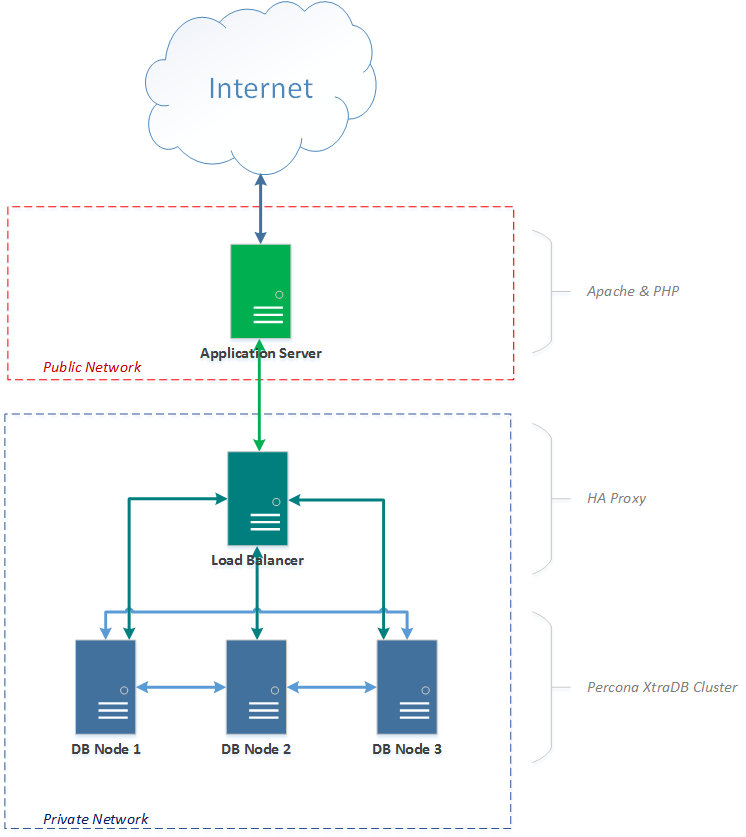
Getting Started:
- Create 5 Linux Servers (In this guide I'm using Debian Wheezy 7.0, if you use a different distribution then the steps may vary slightly)
- Setup the networking such that 4 of the servers reside on a non-public facing network and the remaining server with a public IP (or publicly accessible otherwise e.g. NAT/Port Forwarding)
- SSH into all 5 servers
Install XtraDB Cluster:
Follow these steps on three of the private servers
Add Percona's key to apt
sudo apt-key adv --keyserver keys.gnupg.net --recv-keys 1C4CBDCDCD2EFD2A
Update your apt sources to include Percona's repositories
echo -e "\n\ndeb http://repo.percona.com/apt wheezy main\ndeb-src http://repo.percona.com/apt wheezy main\n\n" | sudo tee -a /etc/apt/sources.list
Pin the packages
echo -e "Package: *\nPin: release o=Percona Development Team\nPin-Priority: 1001\n\n" | sudo tee -a /etc/apt/preferences.d/00XtraDB.pref
Run apt-get update
sudo apt-get update
Install XtraDB Cluster
sudo apt-get -y install percona-xtradb-cluster-5.6
Set a root password when prompted
Configure the Cluster:
On each server create a /etc/mysql/my.cnf config file with the following contents:
[mysqld]
datadir=/var/lib/mysql
user=mysql
binlog_format=ROW
wsrep_provider=/usr/lib/libgalera_smm.so
wsrep_cluster_address=gcomm://IPADDRESS1,IPADDRESS2,IPADDRESS3
wsrep_slave_threads=2
wsrep_cluster_name=testcluster
wsrep_sst_method=rsync
wsrep_node_name=dbnode1
innodb_locks_unsafe_for_binlog=1
innodb_autoinc_lock_mode=2
Replace the IP addresses with all three IP addresses of your database servers. For each server change wsrep_node_name=dbnode1 to dbnode1, dbnode2 and dbnode3 respectively.
On the first database node (dbnode1) execute the following
sudo /etc/init.d/mysql bootstrap-pxc
On the other two database nodes run
sudo /etc/init.d/mysql start
Or if MySQL is already running
sudo /etc/init.d/mysql restart
Let's see if the nodes are synced
sudo cat /var/lib/mysql/*.err
You should see something along the lines of
2014-05-03 18:22:03 9062 [Note] WSREP: Synchronized with group, ready for connections
Create some test data on any node:
mysql -u root -p
CREATE DATABASE testcluster;
USE testcluster;
CREATE TABLE testcluster (answer INT);
INSERT INTO testcluster SET answer=42;
See if the test data syncs to the other nodes:
mysql -u root -p
SHOW DATABASES;
You should see a database named testcluster
USE testcluster;
SELECT * FROM testcluster;
You should also see something similar to:
+--------+
| answer |
+--------+
| 42 |
+--------+
1 row in set (0.00 sec)
Setup the Load Balancer
Great, we now have a MySQL Cluster. The problem is that traditional applications will expect to read from and write to a single database. Using a load balancer such as HAProxy we can work around this, the application will operate as though it is backed onto a single database, the Load Balancer will distribute the workload amongst the nodes and deal with any server failures.
Installing HA Proxy
Head over to the last server on the private network.
sudo apt-get update
sudo apt-get -y install haproxy
Edit /etc/defaults/haproxy and set ENABLED=1
Edit /etc/haproxy/haproxy.cfg and update the contents to the following (Update the IP addresses to match your servers):
global
log /dev/log local0
log /dev/log local1 notice
chroot /var/lib/haproxy
user haproxy
group haproxy
daemon
defaults
log global
mode http
option tcplog
option dontlognull
option redispatch
retries 3
maxconn 2000
contimeout 5000
clitimeout 50000
srvtimeout 50000
listen test-cluster 0.0.0.0:3306
mode tcp
balance roundrobin
option tcpka
server dbnode1 IPADDRESS1:3306 check
server dbnode2 IPADDRESS2:3306 check
server dbnode3 IPADDRESS3:3306 check
Restart the HAProxy service
sudo /etc/init.d/haproxy restart
Let's test the HAProxy service
sudo apt-get -y install mysql-client
Run this command a few times
mysql -u root -p -h 127.0.0.1 -e "SHOW VARIABLES LIKE 'wsrep_node_name';"
You should see the output reporting which node is running the query - which changes each time
+-----------------+---------+
| Variable_name | Value |
+-----------------+---------+
| wsrep_node_name | dbnode1 |
+-----------------+---------+
Creating a Test Application
We could leave it here for this guide but as a quick demonstration of how this could be used with any application we will create a small PHP script.
On the last server (the one on the public network) we will install Apache and PHP.
sudo apt-get update
sudo apt-get -y install apache2 php5 php5-mysql
Test the installation of the above by putting the public IP of the server in your favourite web browser. You should see "It works!"
sudo rm /var/www/index.html
Create /var/www/index.php with the following contents (include the root password you setup earlier)
<?php
$user = "root";
$pass = "YOURPASSWORD";
$db_handle = new PDO("mysql:host=HAPROXYSERVERIP;dbname=testcluster", $user, $pass);
foreach ($db_handle->query("SELECT answer FROM testcluster") as $row) {
print "The answer is " . $row['answer'] . "<br />";
}
foreach ($db_handle->query("SHOW VARIABLES LIKE 'wsrep_node_name'") as $row) {
print "This was returned by " . $row['Value'];
}
$db_handle = null;
?>
Reload the test page from earlier and you should see something like the following
The answer is 42
This was returned by dbnode1
Keep refreshing the page and you should see the node returning the result change
comments powered by Disqus